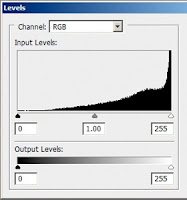(Unit content 3)
Unit content 3 is all about working in studio, moving safety around studio, setting up equipments, developing ideas, using my existing knowledge about photography. So here I'm thinking about composition,framing,color,shape,line,texture, etc. Also, it's about practicing the new things that I've learned in class sessions, taking hundreds of images, making sure about I've used my best skills and the outcome is my highest result I could achieve. But, it's not the easiest thing in the world, because I always have to be creative, plan before the shootings, research and keep the files in safe places to prevent that maybe a virus annihilate them, as it happened with me a few times early on... Finally, don't forget to observe the health and safety rules too!!! There are sooo many things in a studio to watch out.
Right! So in the next 9 post you will see all of my studio works that I've produced since January. In this post, I'll start off with "Still life photography part 1". I separated it into 2 parts, the first is products and the second is fruits & flowers. These images are not edited because I want to show you my continuous improvement in studio photography. Sure, I could pump up the contrast and colors on each image or cut them etc. but I need to evaluate my photos by saying what's wrong or right with them and how can I improve my mistakes for the next time. But you will already see some improvement in my works looking through the images and don't worry I will show you my brilliant Photoshop/editing skills later on ;). Because I'm a perfectionist, It was easy to spot out the mistakes I did after I take the images, but at the end of this term I can really say that I've learned a lot about Studio photography. Luckily, I had some creative idea too and I've produced valuable images at the end that I AM happy with!!!
Still life photography part 1
(Products)
(Products)
TASK ONE
These photos under are my really first attempt of taking pictures of products in studio, on a scoop. They are simple images yet, because I've just got use to the settings and lightings.
These photos under are my really first attempt of taking pictures of products in studio, on a scoop. They are simple images yet, because I've just got use to the settings and lightings.
As you will see in my posts, I made some lighting diagram online for each of my image that has different set up to make everything clear about what lights,modifiers,reflectors and backgrounds I did use to create that certain image. On the image you can see the distance between the backdrop and the subject and the angle of the lights too. So yeah, I think this is the clearest and easiest way to show you how I've done things rather than explain it in words. Of course, I wrote some explanation where it was necessary.
The next 2 images were taken by using the same set up for each shot.
Here is the lighting diagram:
Studio equipments:
* product table
* one soft box
* weight
* large white reflector panel
* Canon EOS 550D (with 18-55 mm lens)
This kind of studio set up with one soft box shining from above could help you to eliminate harsh shadows and diffuse the light. Also, because the light had set up over the product you even more avoiding the strong shadows.
The camera settings that I always start off in studio is...
ISO-100 F/8 1/125s
My opinions about these images is that, that one light wasn't enough to brighten up the background to look like more high key (because I think these products would look better/stand out more if the background is bleached out white). So that's why I couldn't isolate the subjects good enough from the backdrop. I lost the contrast between the subject's color and background's color with this mid key/gray effect.
Then, I don't really know how powerful was the light early but when I came to shot again, someone before me turned down the power of the light. So after I took some image I recognized that they're underexposed, and as you can see on my camera settings (image 2), I started to change the f-stop by opening up the shutter from f/8 to f/6.3. But still that wasn't enough to let in more light therefore the images (2) are yet underexposed a little bit.
What I like in image 1 is that, how the light bouncing back from the scoop and shows the ergonomic and design lines on the helmet. What I like in image 2 is the shallow depth of field as the camera focuses on the lens and you can see the data on the chrome element while everything else is blurred. I reached this with the fairly low f-stop and high shutter speed.
What I like in image 1 is that, how the light bouncing back from the scoop and shows the ergonomic and design lines on the helmet. What I like in image 2 is the shallow depth of field as the camera focuses on the lens and you can see the data on the chrome element while everything else is blurred. I reached this with the fairly low f-stop and high shutter speed.
Image 1
Camera settings:
* f/8
* 1/125s
* ISO-100
* focal length 55 mm
Image 2
Camera settings:
* f/6.3
* 1/125s
* ISO-100
* focal length 24 mm
TASK TWO
This next part now is linking to client requirement a little bit because some of the college students from the graphic design department asked us to take images of their Coffee cups to their portfolio. So now, it's a little bit different because this is the first time I had a client and I should listen to her requests!! Mostly in client requirement the photographer has less freedom to create, because the client is who's telling what to shoot and what kind of looking he/she wants.
First, in a group we set up a studio around the product table. Here is the diagram of the lighting setup:
Note: The diagram doesn't show the spot light under the scoop that I used for back lighting.
I've taken these images by using:
* product table
* 1 soft box
* silver reflector
* Canon EOS 550D
My client allowed me to create free and after thinking for few minutes I came up with a very good idea.
What does coffee always do??? - SPILL OUT...!
So I took the cups and some coffee beams and I arranged them in position so that makes the impression of spilling out coffee. Then I was trying different angles,formats and also I threw in some more coffee beams. This grayish background color worked well for these products. The images are brighten and upbeat. The green really stands out and the coffee beams give dynamic and vivify the photo.
Image 1
Camera settings:
* f/8
* 1/125s
* ISO-100
* focal length 43 mm
Image 2
Camera settings:
* f/8
* 1/125s
* ISO-100
* focal length 40 mm
I'm very happy with the images. Both of them are dynamic. Image 1 is in landscape and I took it from a higher angle while image number 2 is in portrait format, more on the product level and it's bottom weighted as the gravitation pulling everything down. The falling beams on image 2 are leading your eyes and on the first image you can really understand what's going on. Finally, I think these camera settings worked well.